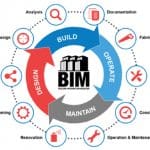FabStation - Newest App Versions
Hi! Updated FabStation App is available for all devices. The update is not mandatory, so you can download it at any convenient time starting from today.
Here are the newest versions:
iOS (iPad): 4.17
Android: 4.17
Desktop: 4.17.0.0
HoloLens: 5.12.0.0
Note: If either the HoloLens or companion device update automatically, the other device must be updated immediately for both to function properly.
Pro Tips
Measure to the End of the Main Material
Do you know you can measure the distance from any point to the end of the main material?
How to do it? Easy!
1. We consider a part coloured blue as the main material – 💡 yes, that’s the same part you put the QR code on! 💡 If needed, change the main part in Part Selector and open Measure Tools in 3D or AR.
2. Use Running Dimensions – it will give you all dimensions to the main material with one click.
3. Use Custom Dimensions if you need something specific.
3.1 Select the 1st point. Once selected, you will see yellow points – they indicate the end of the main material (in blue) as you can see on the screenshot.
3.2 Select the 2nd yellow point.
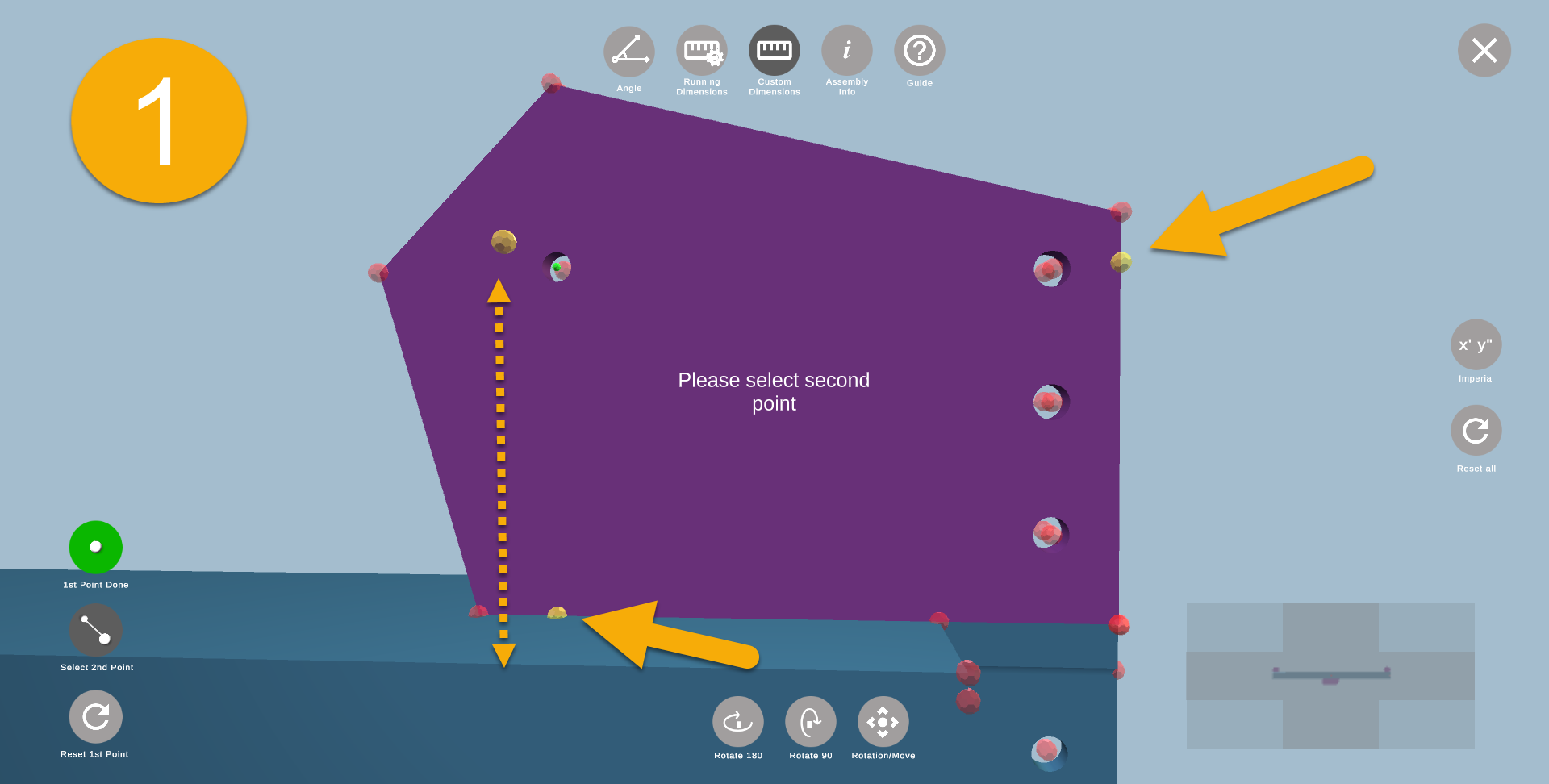
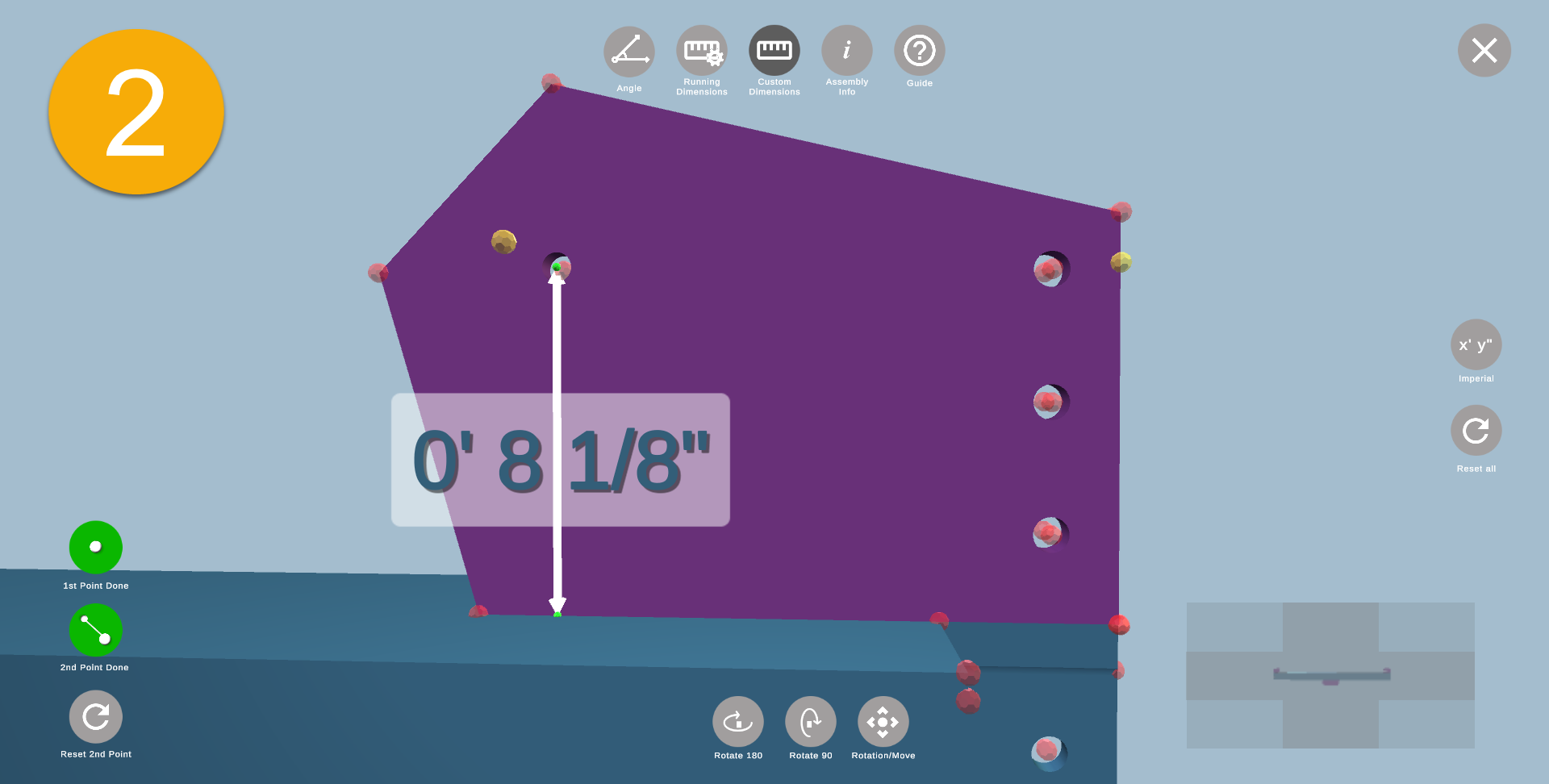
And that’s it! Let us know if you have any questions
Pro Tips
Project Number for Manual Data Sorting
Use Project Number & Name to manually sort your data, such as Loads or other custom portions of the project.
How to do it?
Project Number acts like a folder for all relevant project names. So, if you have different project names under the same number, you will see them grouped within the app.
For instance, you have a job number 238934, and different Loads (i.e. 22, 23, 24).
1. Create 3 projects with Loads 22, 23, 24.
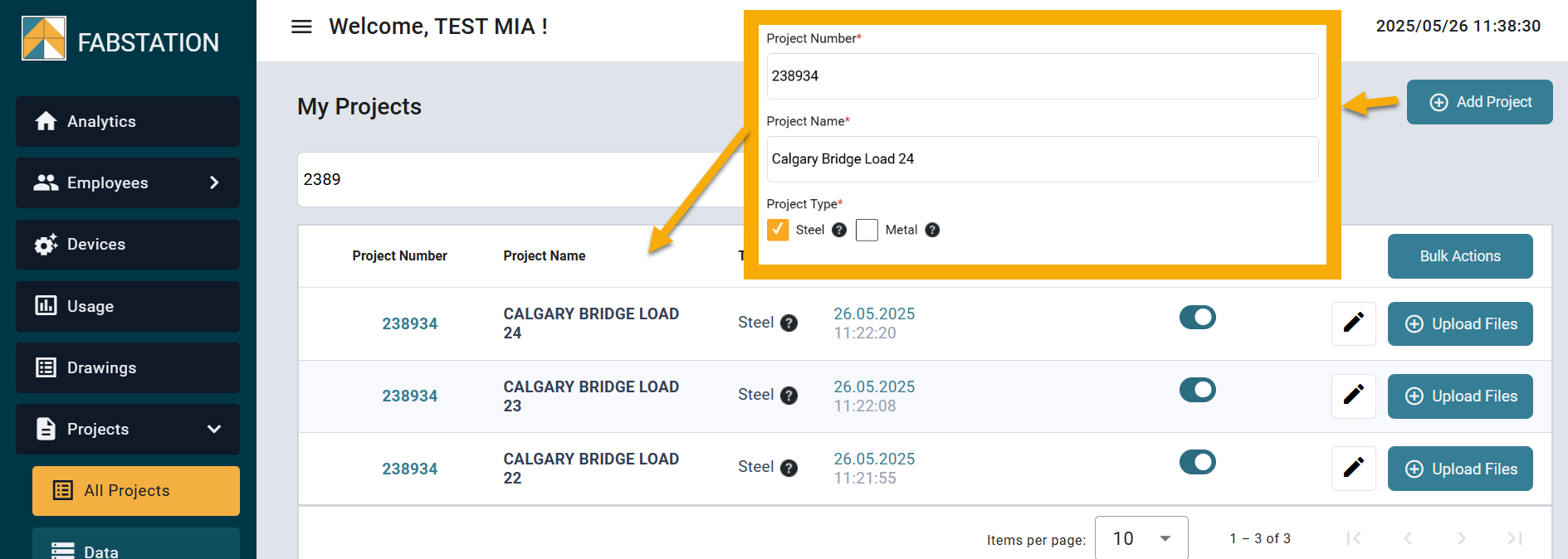
2. Go to the app and look for the project number 238934 – you will find all related projects under the same number.
*Search by sequences is already available inside Project Search in app and within the WebPortal
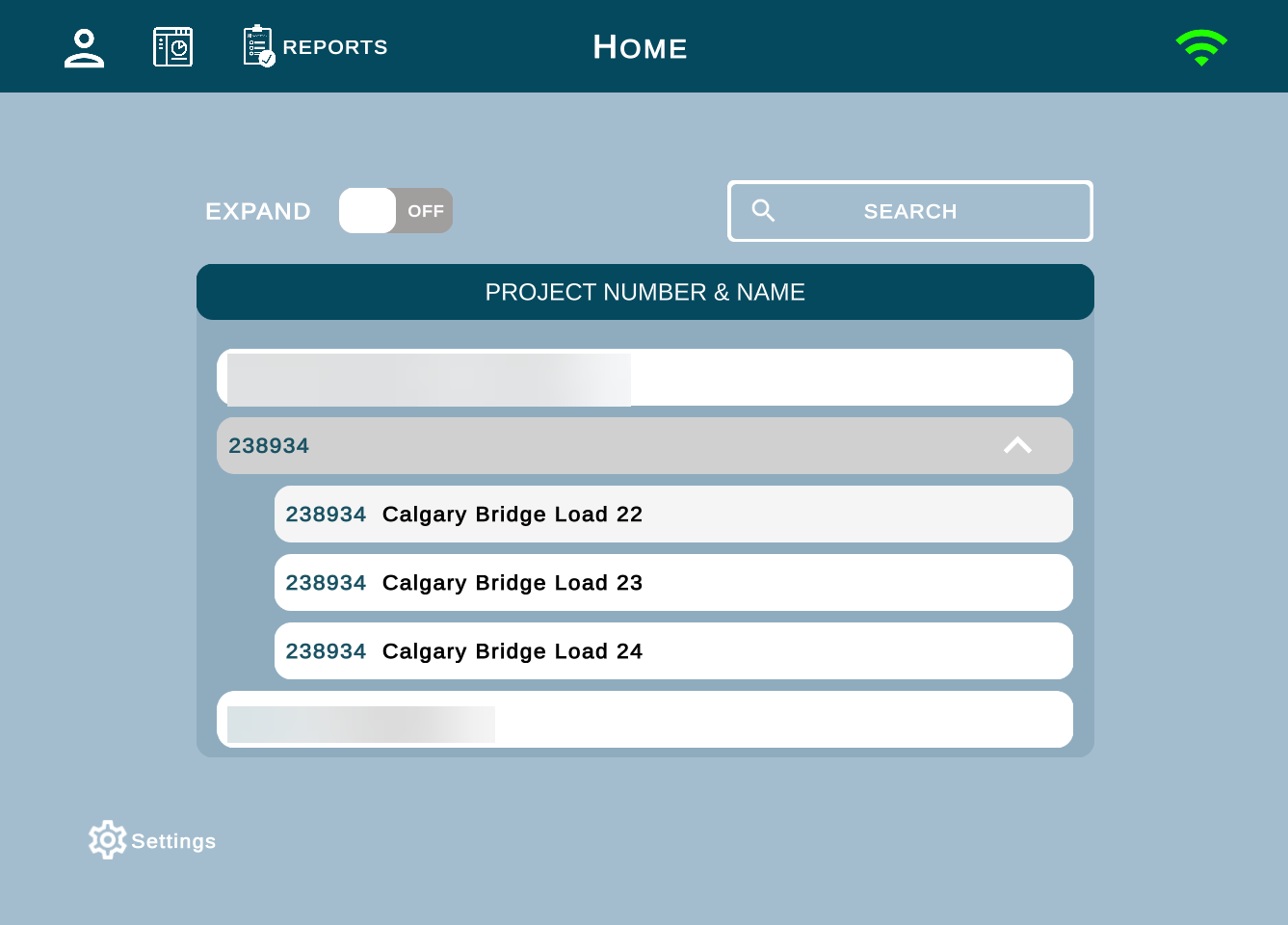
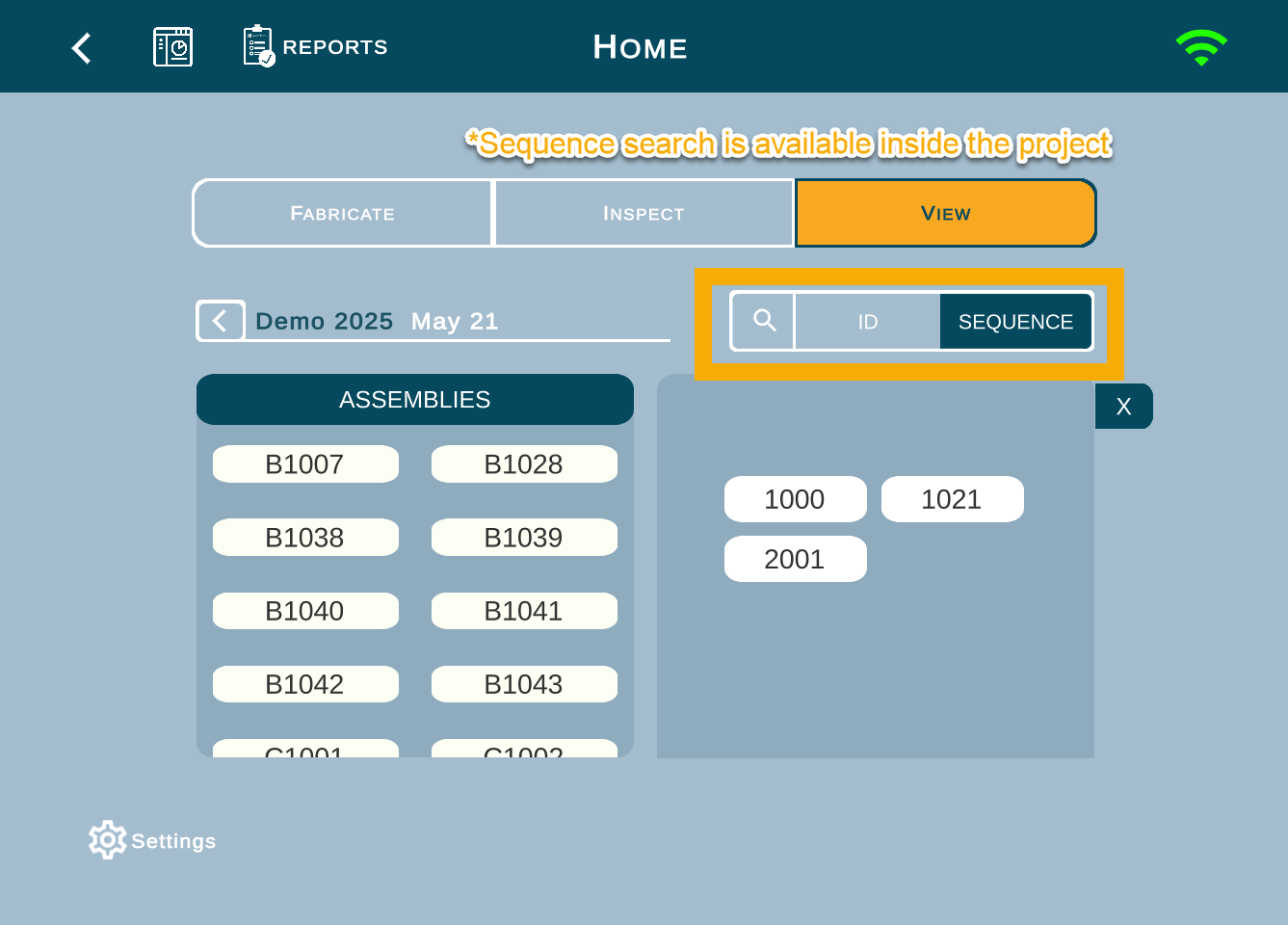
Meet Our Latest Features
Final Check Feature
We are excited to present our Final Check feature! This gives your team a tool to pass or fail a part and/or assembly. It ensures that the assembly has been fully completed, including all inspections before it is shipped to site.
This is the last feature we needed to support our upcoming Production Module – advanced task management system. In its current form, you will only be able to use it to check-off (pass/fail) an assembly once. However, in the future it can be used in any production stage as needed to track various completion or inspection tasks.
Here are some of the highlights of the feature:
- Pass/fail on the part or assembly level as needed
- Use quick pass in the Assembly Select area to quickly check off items on the spot.
- Quick pass is also available in the Check feature area to quickly pass (turn green) multiple parts at onece
- Attention option to allow for those grey area parts that are not 100%, but still acceptable, to be noted
- Instant connection to the Reports feature so you can generate CR or NCR reports on the spot
- Not serious enough for an NCR but still want to record relevant notes about the part? Use the Comment tool to leave some remarks about the part. Is useful to give context to any Attention parts or failed parts you don’t want to create NCRs for.
Learn how to use it here.
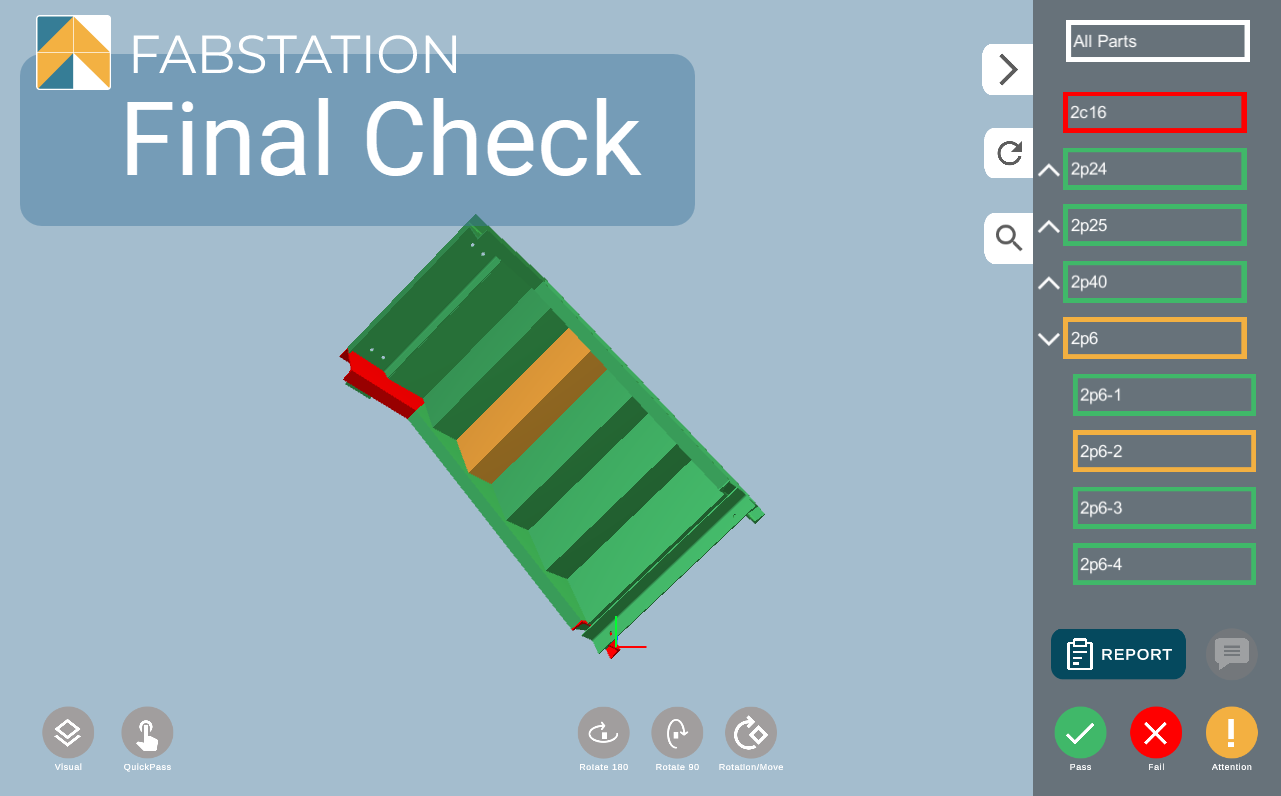
Local Mode for HoloLens
Now Local mode is available on the HoloLens.
When To Use?
- Layout;
- Get submillimeter accuracy on iPad Pro in a specific area (cluster of parts, complex piece).
Experimental Feature: Point System
Our new alignment system is here! We have been working on this for some time, and now ready to show it to you. This is still an experimental feature with some work left to be done, however, we would love to get your feedback on its functionality.
For now, Points System will not replace alignment for small routine assemblies, and you will find it most beneficial on large, complex assemblies.
With the Points System you can:
- Eliminate the need for the QR Target;
- Pick 4 points on the model and match them to the corresponding points on the physical component;
- Align complex curves and geometry faster.
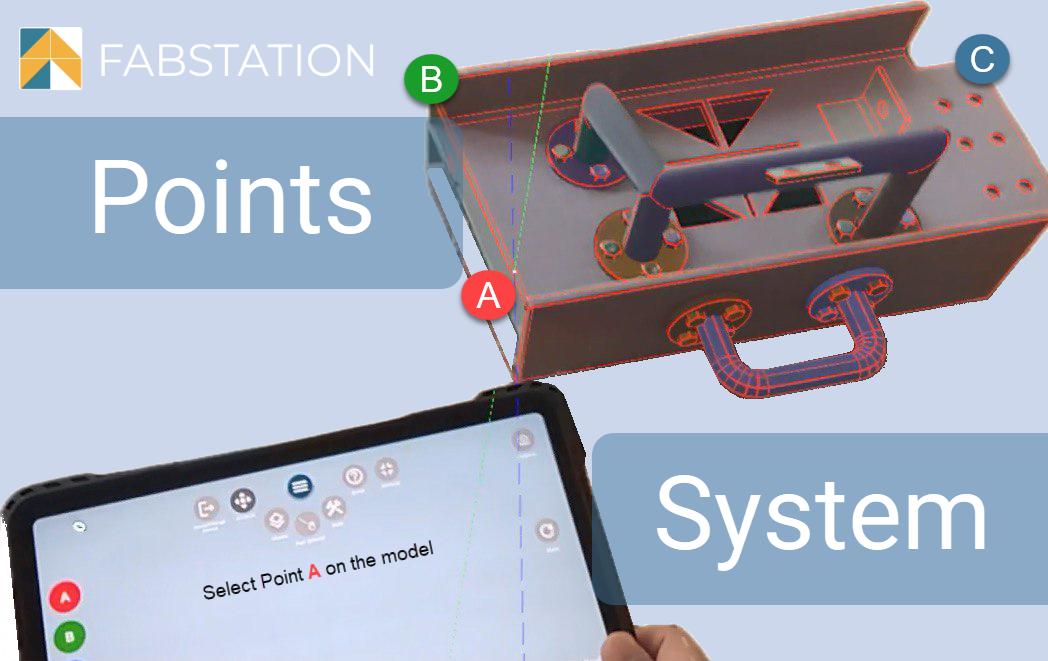
Note: This is an advanced alignment process. We advise that you learn how to use the basic controls first before attempting to use it. Learn how to use it here.
Upcoming Events- Come Join Us!
FabStation- Roadmap Webinar
FabStation is hosting a roadmap update webinar on June 18-19th, 2025 PST. Join our growing community of users to catch up on everything FabStation!
We have scheduled two webinars (one for each global region) to go over our newest features, 2025 roadmap and have Q&A periods.

European, UK, CST, EST and other Global time zones
Australia, NZST, PST, MST and other Global time zones
Ottawa| Metalworking & Manufacturing EXPO
Join us May 27 in Ottawa for high-profile speakers, top-notch educational sessions, exhibits, entertainment, and the latest developments in commercial modular construction.
📅 Dates: May 27, 2025
📍 Location: Ottawa, Nepean Sportsplex
Explore different use cases with us and try on the HoloLens first hand!

Upcoming Features
PowerFab Integration
It is here (almost) we are putting the finishing touches on the first phase and need Beta testers! With an expected release of June 9th, be first the to test the new project data synchronation and exchange integration. For those that have been waiting, thanks for your patience!
Email us with the button below and we will reach out when we are ready.
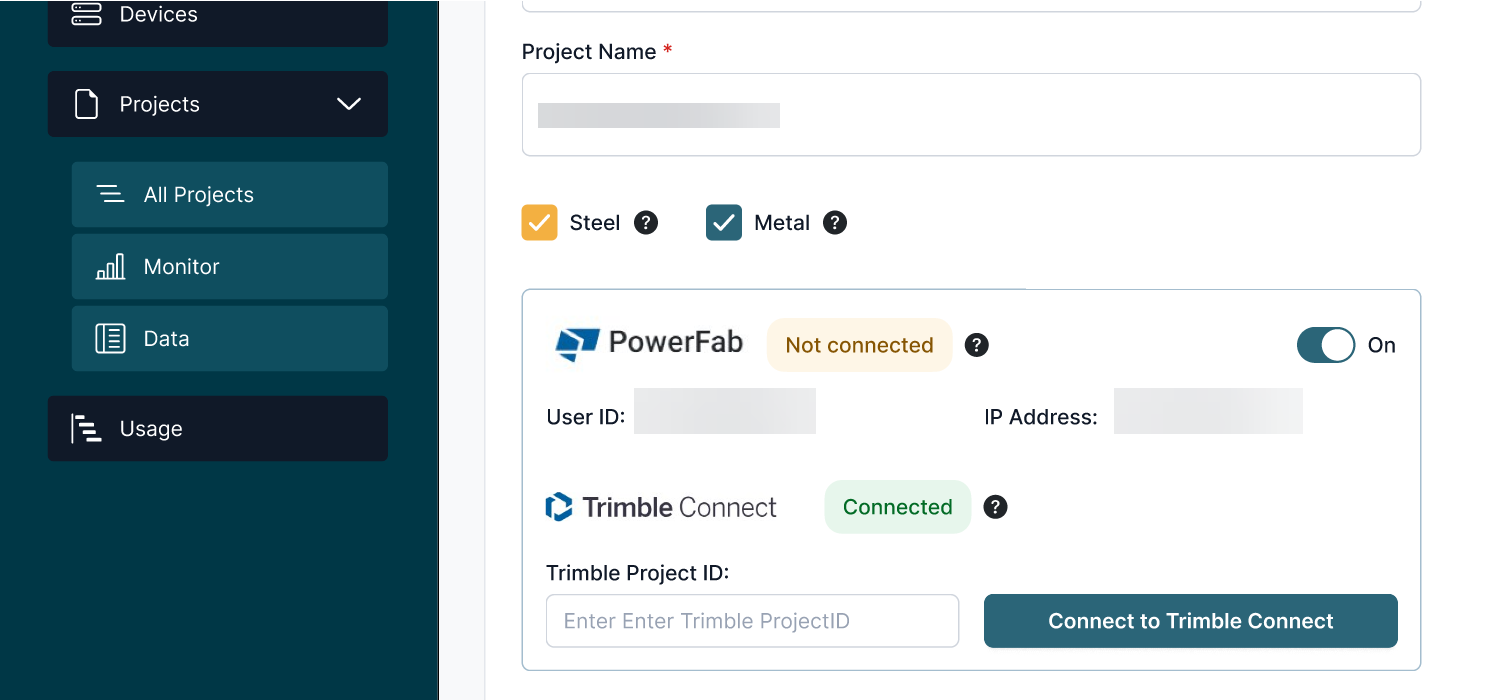
PowerFab Integration
Here we are with another update about Production Control!
As we are trying to prioritize the features you request the most, we have asked you to fill in a survey, and you can see the results on the right:
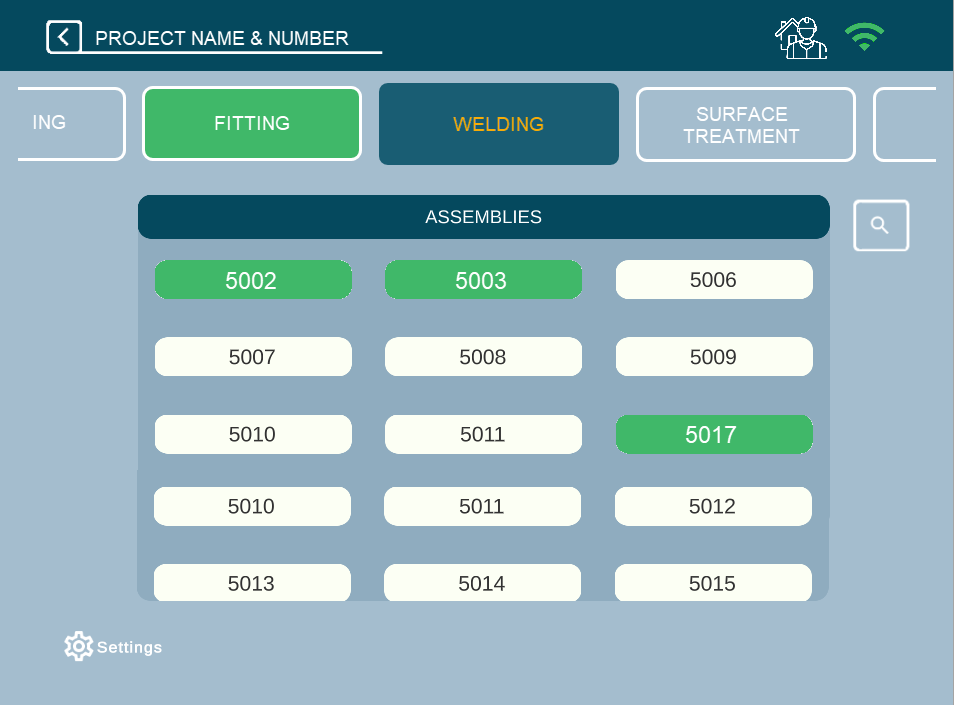
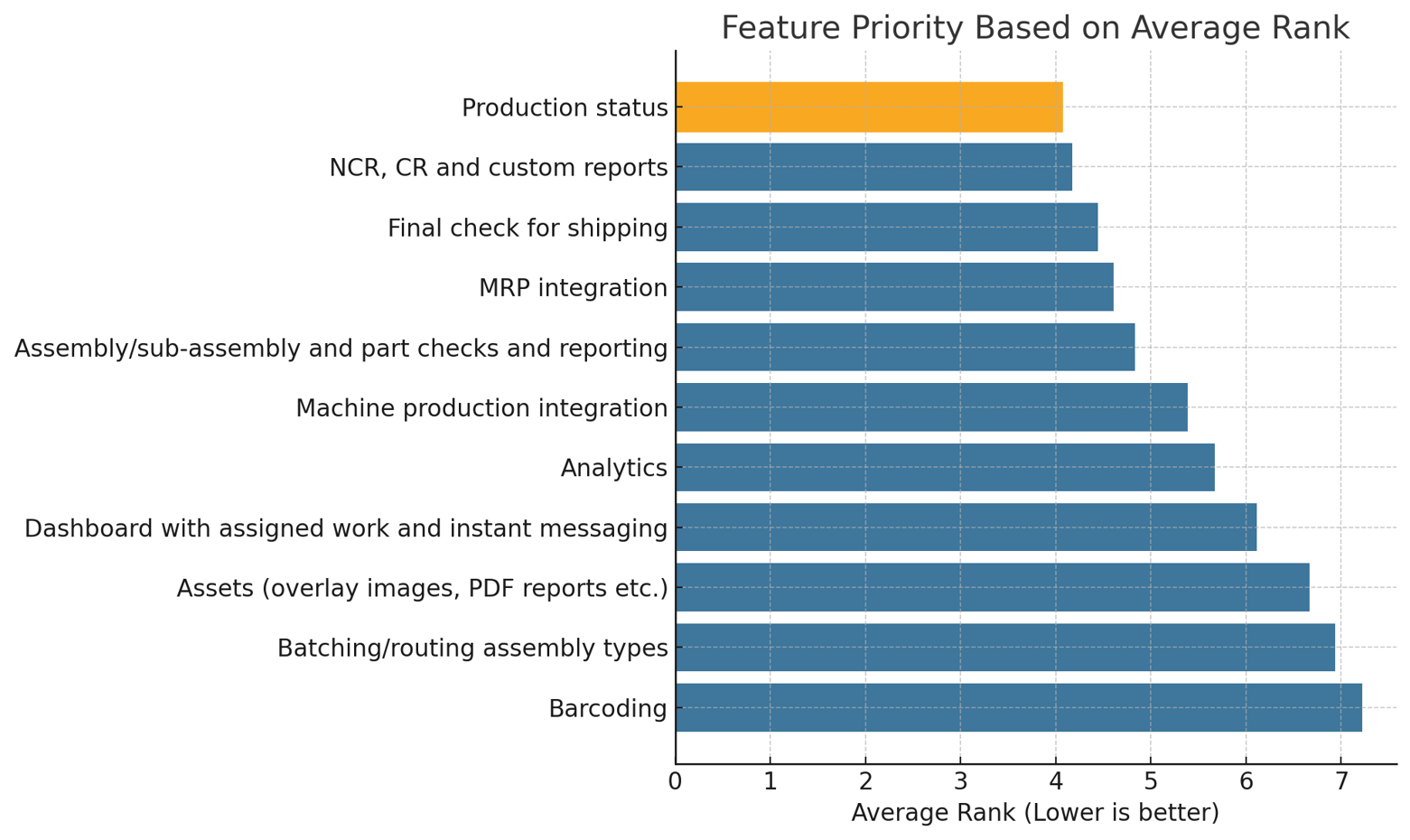
And we work on them accordingly. You will hear more about our progress with these features on Roadmap Webinar, June 18-19, so don’t hesitate to join!